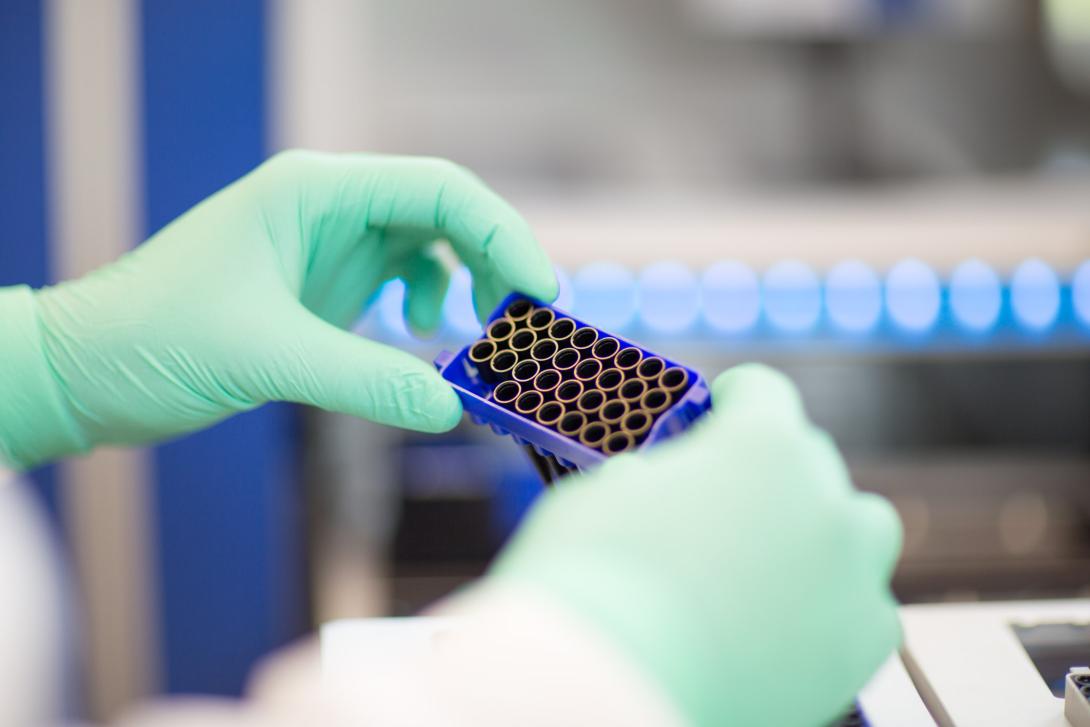Online Test Request/Reporting
Join the thousands of labs already registered online!
| Enrollment[1] | Get started by creating a Health Commerce System (HCS) account and requesting access to the Wadsworth Center Laboratory Information Management System (CLIMS). |
| Test Catalog[2] | Search the database of tests offered by the Wadsworth Center. |
| Request Tests[3] | Step-by-step instructions on how to securely submit patient information through the online test request process. |
| Access Reports [4] | Instructions on how to access your reports electronically as soon as they become available. |
| Packaging and Shipping[5] | Guidelines and resources to safely and properly pack and ship specimens to the Wadsworth Center. |
| Help and Frequently Asked Questions[6] | If you have any questions regarding enrollment, the submission process, or accessing electronic reports, refer to this page or email outreachsupport@health.ny.gov[7] |
Why request tests and access reports online?
- Safely and securely request tests and view reports
- Reduce data entry time and automated error validation compared to paper submission
- Automatically connect information from the Electronic Clinical Laboratory Reporting System (ECLRS) to CLIMS
- Ensure reports will not get lost and they can be accessed 24/7
- Notification alerts if lab approval is needed for a test
- Track specimens’ status online, without the need to call
- Required fields are indicated with an asterisk* and validation errors displayed to simplify the process
- Results are available immediately after testing is completed, no need to wait for the paper mail
- Optional email notifications when reports are posted