After you have completed enrollment, you can follow these steps to access reports electronically.
Log into the Health Commerce System (HCS).
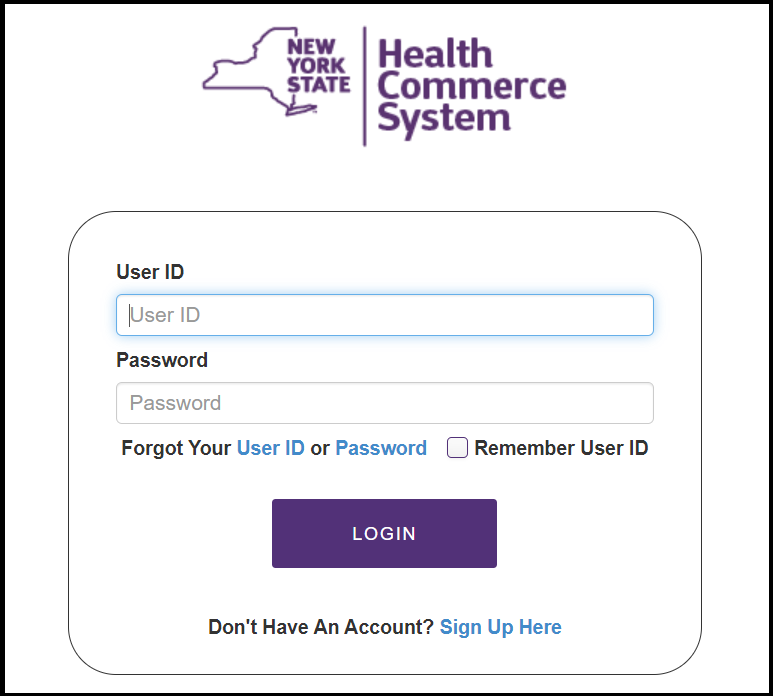
Open the CLIMS application.
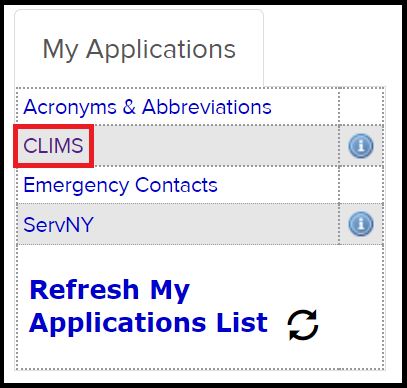
Select ‘Specimen Reports’ from the CLIMS application menu.
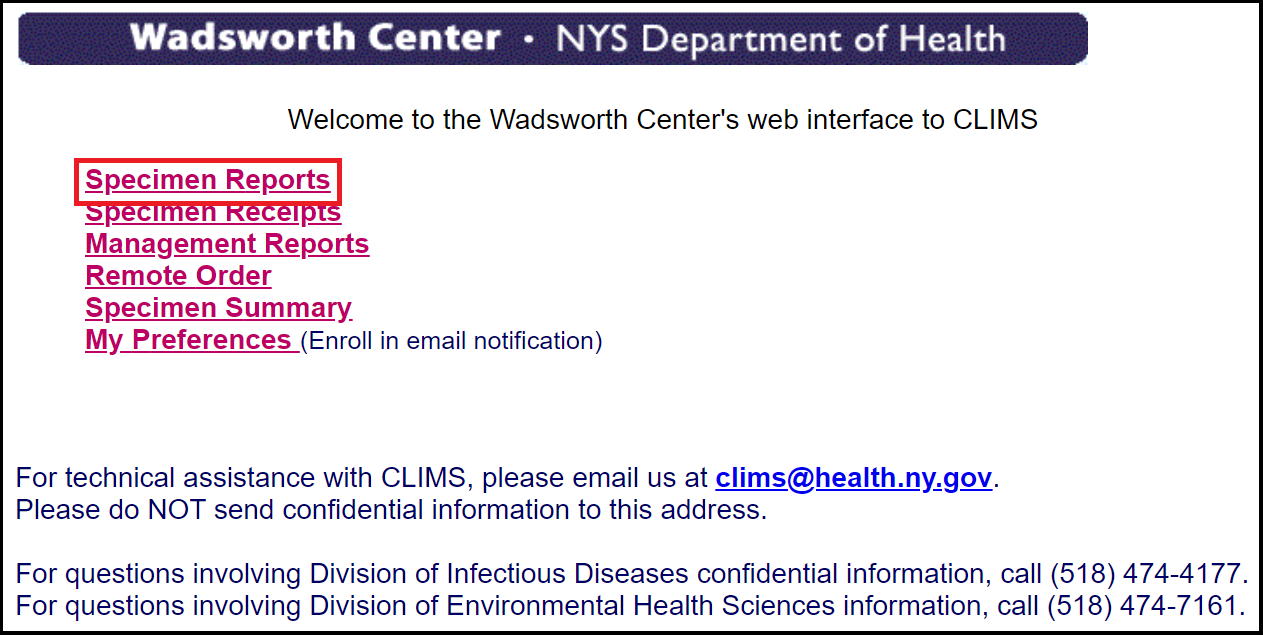
Use the From and To Dates to select the reports you would like to access.
Reports can be sorted by HCS Post Date/Time, Accession ID, Patient Name/ID, Lab, Report Date, Received Date, Collection Date and Facility.
After retrieving the reports, you may print and save them as needed.
Reports are available for 90 days after they have been posted.